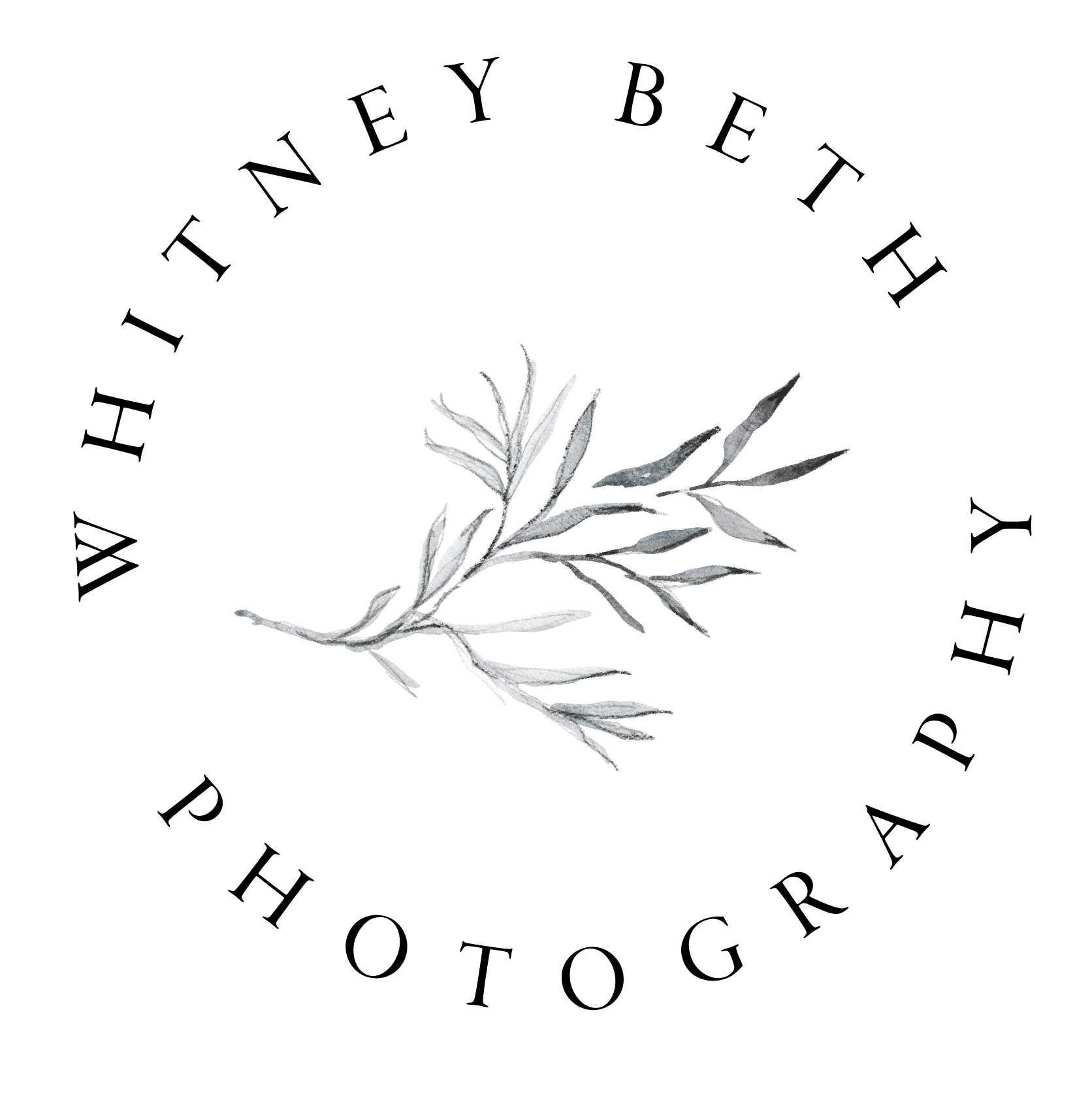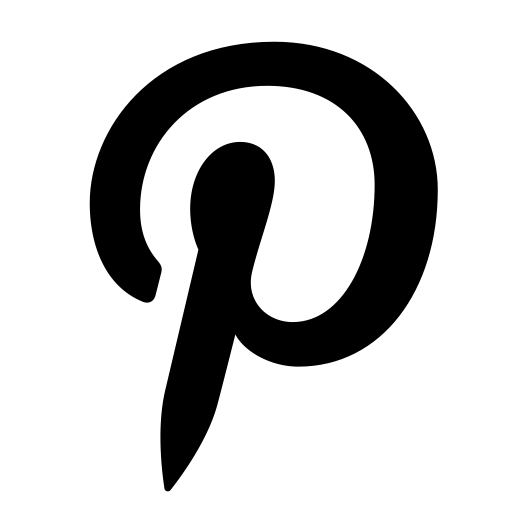DIY Snapchat Valentines | Whitney Beth Photography

Welcome to the last Friday of January! Danny and I were talking the other day and we both commented on how we were really looking forward to Valentines day! Maybe it’s due to the year we all just finished and holidays making things fun, or Jones actually having a class to hand out Valentines to, regardless, we are gearing up for love day! You know I can’t resist thinking of a good (and easy) photo DIY, and Valentines is the perfect opportunity. If you remember a few Valentines ago I showed you a step by step tutorial for a “Valentines Sucks!” DIY Valentine. Well this one is even easier to do! Which is huge if you have a few kids that need Valentines for their classes!
Step One:
Open up snapchat or Instagram (or whatever app your favorite filters are in.) I chose snapchat for the infamous “dog filter.” I had a few puns picked out before hand, so I knew what filters to search for. The puns I used were; “You’re doggone awesome, I’m Bananas for you!, and I think you’re purrrfect” So I knew I needed a dog, banana and cat. Find your favorite ones and snap away. As an extra, I tapped my favorite Valentine-y wrapping paper to the wall for a backdrop.
*Tip: when taking the pictures, make sure your subject is facing a window for the best light*

Step Two:
Once you have the shot you like, save them to your camera roll. Then you’ll need to open up whatever your favorite editing app is. I used Canva, but you can even use the built in ones in your photo storage on your phone. This is where you’ll add the text. What I like about Canva, is if you have more than one kid or different poses for the same saying, you can just add it as a layer on top of the image and it’ll keep the text the same.
*Tip: When uploading to canva; size your image to 2×3″ since that’ll what you’ll be printing as and it’ll ensure you not cut out anything important.*

Step Three:
Save that puppy (lol) to your camera roll! The hard part is over! Now you can print your pictures as wallets from your favorite print shop! I recommend Persnickety Prints – their quality is great and they are the nicest ever! Best off all, they have an app so you can do it all from your phone! *Since I had a big print order, I ended up getting mine printed through the pro print shop that I use for my clients.

Step Four:
Cut the wallets out and get ready to assemble!

Step Five:
You can either be done and pass these out, or go an extra step and tape on a little goodie or treat. I ended up finding these cute sticky wall guys at Target and they were the perfect size. I’ll tape Jones’ on the back and he can pass them out to his classmates. For Fields – who is honestly just going to give them to cousins and aunts and uncles, I grabbed some candy that I could tape on the back to his. Whatever you choose will be awesome!


And You’re done!
The longest part was waiting for the prints to be done, which since I was picking them up was the next day! This was a super easy and cute way to make some personalized, homemade Valentines without pulling out the glitter and glue. Jones was thrilled with the final results and I instantly regretted showing him them so early! haha! Let me know if you make one!